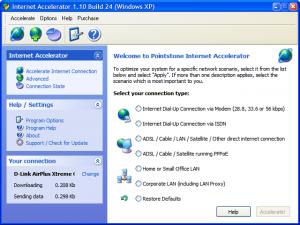Pointstone Internet Accelerator
2.03
Size: 1.55 MB
Downloads: 17192
Platform: Windows (All Versions)
In the Windows operating system, the Internet connection is usually not optimized for best performance. Even if you have a broadband Internet connection, you will notice that the transfer speed is not always as expected. This can be caused by an Internet Service Provider problem or by not optimized connection settings. Normally, Windows doesn't allow you to change connection settings, but you can do this by installing Pointstone Internet Accelerator.
This Windows program can automatically optimize your Internet connection for best performance but it also allows you to manually change connection settings. After installing and launching the application, you will first need to select your Internet connection type. Pointstone Internet Accelerator is compatible with most connection types, like Dial-Up, PPPOE, Cable and so on. After selecting the desired connection type, the next step is to click on the Accelerate button. In seconds, you will notice an improvement in connection speed and stability.
Advanced or experienced users can take advantage of the special program feature, which allows them to manually configure the connection settings. For example, the MTU value can be changed using the advanced program mode. Still, this feature is not recommended to be used by first time users, as setting up the wrong values may cause connection instabilities.
Another useful feature included in the application is the possibility of viewing the download and upload speeds in real time. This feature supports all installed network adapters, including wireless ones. By viewing the speed in real time, you will be able to find out whether Pointstone Internet Accelerator improves the Internet connection or not.
Pros
It supports the most common Internet connection types. Besides that, it allows you to manually change connection settings. Furthermore, you can view the download and upload speeds in real time. Moreover, you can optimize your connection with a single click.
Cons
The advanced mode may seem too difficult to use by beginners. With the help of Pointstone Internet Accelerator you can easily optimize the speed of your Internet connection.
Pointstone Internet Accelerator
2.03
Download
Pointstone Internet Accelerator Awards

Pointstone Internet Accelerator Editor’s Review Rating
Pointstone Internet Accelerator has been reviewed by Jerome Johnston on 30 Jul 2013. Based on the user interface, features and complexity, Findmysoft has rated Pointstone Internet Accelerator 4 out of 5 stars, naming it Excellent